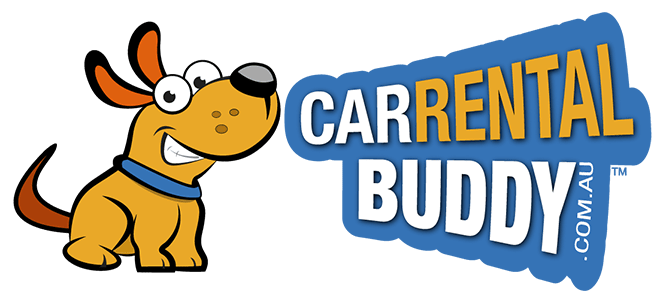How to Complete the Car Rental Buddy Free Online Quote Form
Compare and book your next car hire vehicle with Car Rental Buddy's car hire comparison and reservation service!
Our easy 'How To' guide will provide a step by step list of instructions for completing our free online quote form and will have you comparing a range of car hire options within less than 60 seconds.
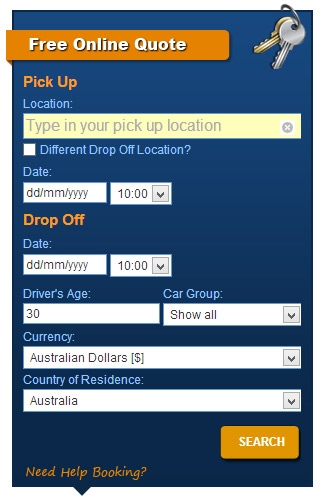
Step One: Enter Pick Up Location
Commence typing your car hire pick up location. Select your location from the list.
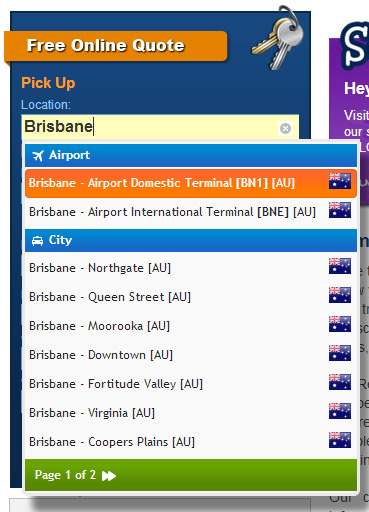
If your drop off location is different to your pick up location, please select the tick box that appears underneath the pick up location box. Upon selecting this option, a drop off location box will appear under the section 'Drop Off'. Proceed with the same instructions as listed above for selecting your drop off location.
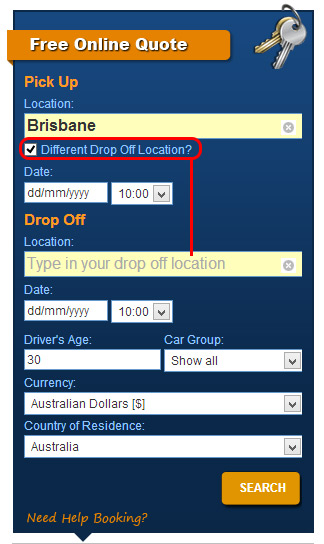
Step Two: Select Pick Up Date
Upon selecting the 'Date' box, a calendar will appear that allows you to easily select the date you wish to start your car hire rental on. Alternatively, you can continue typing your preferred date manually in the format of dd/mm/yyyy.
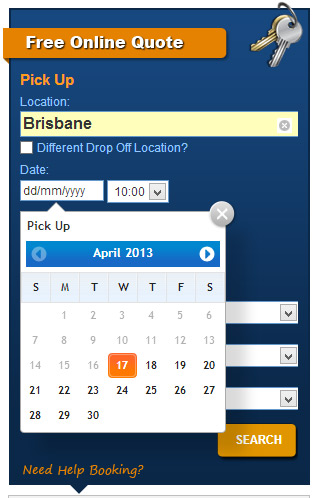
Step Three: Select Your Preferred Pick Up Time
From the drop down menu, select your preferred pick up time for your car hire vehicle. Times are provided in increments of 15 minutes over a range of 24 hours.
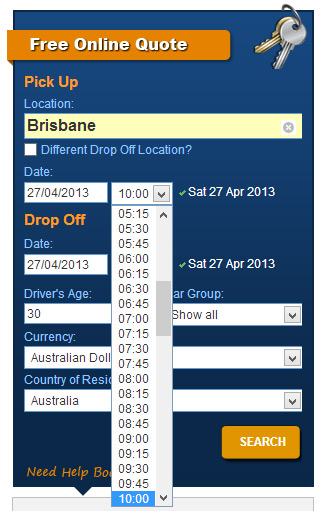
Step Four: Enter Drop Off Details
Proceed to enter your preferred drop off details, including location (only available if you selected the tick box 'Different Drop Off Location'), date, and time.
Step Five: Additional Booking Information
<Driver's Age: Type in age of driver.
Refine Car Selection: If you are in search of a particular car hire range, then you can refine your search by selecting your preferred vehicle range from the 'Car Group' drop down menu.
Select Currency: Select the preferred currency that you would like to view the quoted price in.
Select Country of Residence: Select your country of residence.
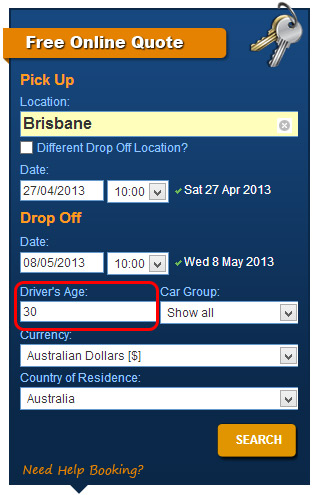
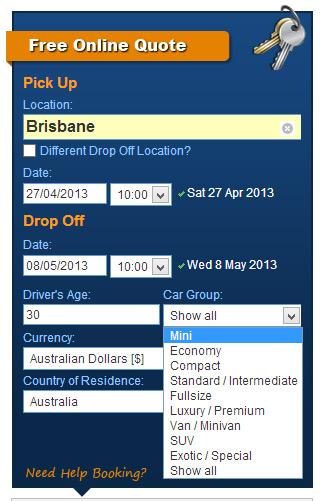
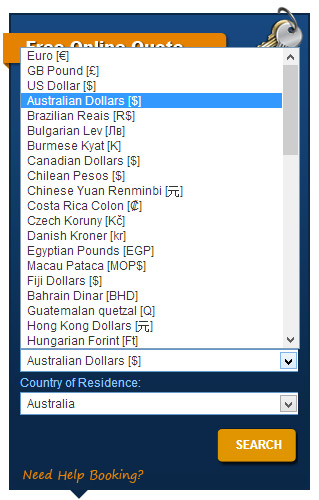
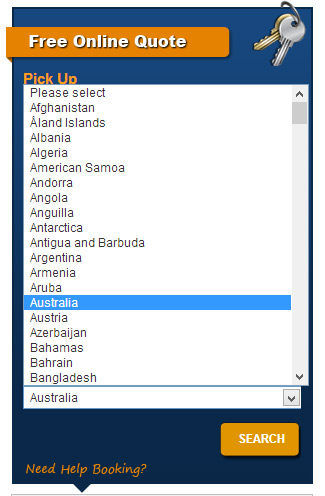
Step Six: Search For Car Hire Results
Once you have entered your requirements, select 'Search' to proceed to view and compare all available car hire vehicles sourced to match your preferences.

Visit our 'How To' guide on 'How To Understand And Interpret The Car Rental Buddy Quote Details' to help assist you when viewing the available vehicles for hire.