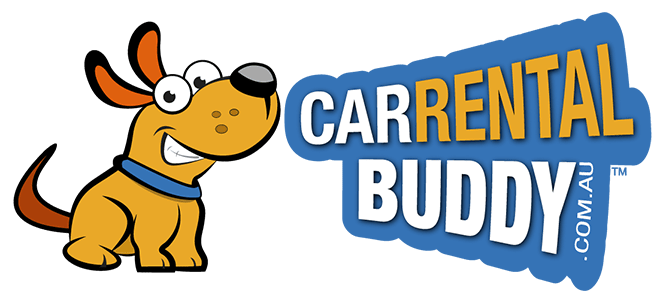How to Book Your Car Hire With Car Rental Buddy
If you have decided to proceed with booking a vehicle through Car Rental Buddy, our 'How To' guide will provide details on the information required to process the booking.

Once you click on 'Select' you will be presented with a page requesting information so that you can secure your chosen vehicle.
Confirm Booking Details
Review the booking details for the vehicle to ensure all details associated with the pick up and drop off requirements are correct. A summary of charges detailing the price for the car hire is also provided.
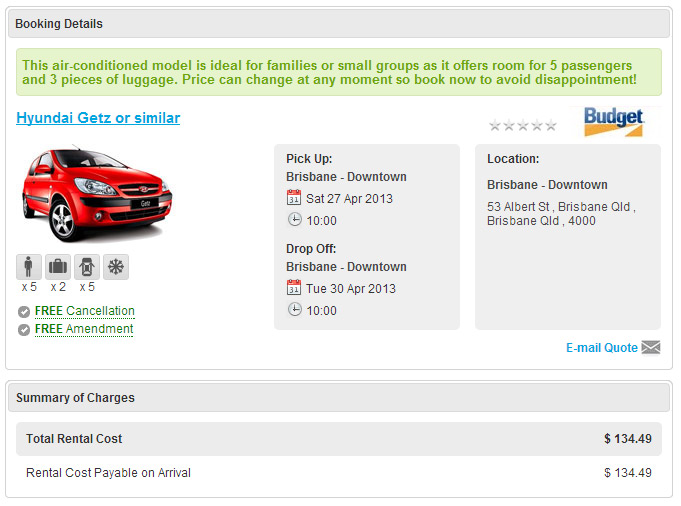
The 'Special Equipment' section allows you to add any additional components to your booking such as baby / infant seating, GPS, and additional driver options. Please note that these extras will not be shown in the above price.
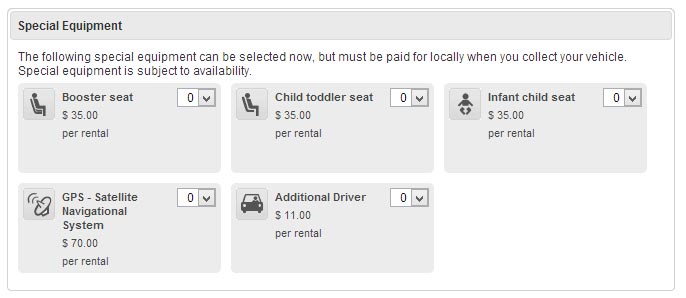
Add Allianz Excess Reduction Insurance
If you would like to include the Allianz Excess Reduction Insurance package to your rental deal, ensure you select the acceptance tick box and that you understand the terms and conditions associated with the policy.
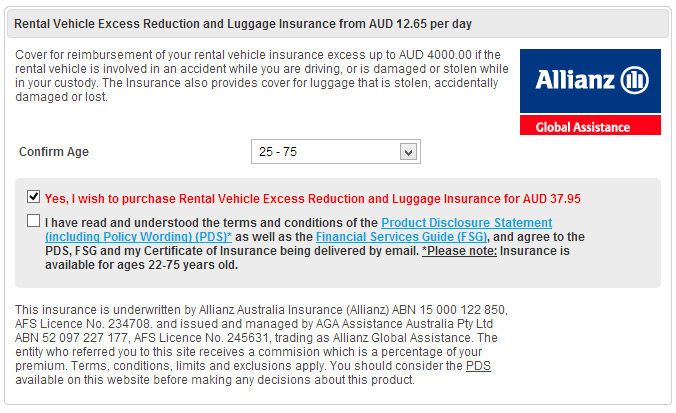
Driver Details
The following personal details are required to finalise your booking and provide the car hire supplier with the necessary details to contact you.
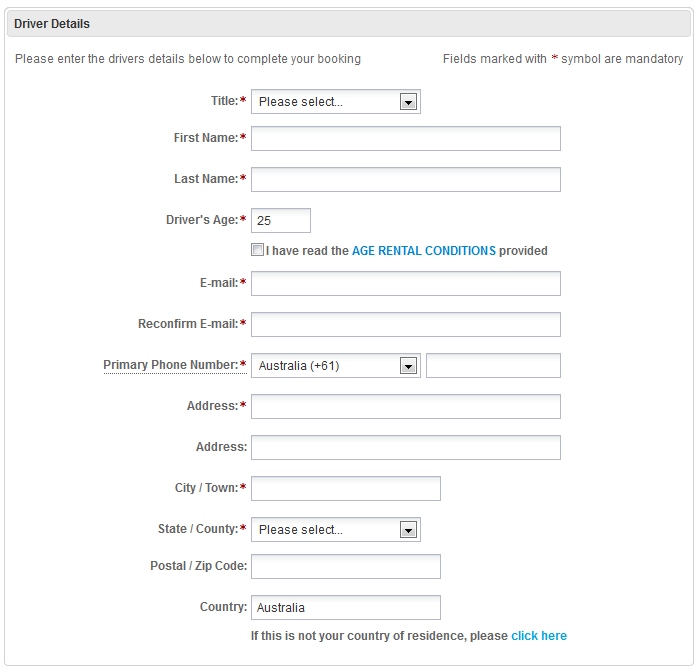
Accept Booking Engine Terms and Conditions
The final section of the booking process involves understanding and accepting the terms and conditions of your chosen car hire vehicle. It is important that you take the time to review the conditions provided and make any necessary changes to your booking, if required. If you are satisfied that all details provided are correct, please select 'Confirm Booking' to have your booking processed.
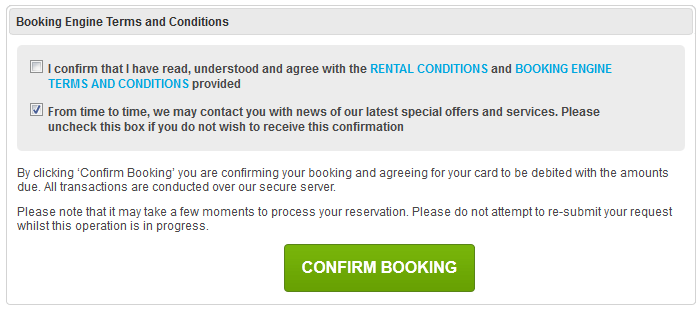
Booking Submitted
Once you have selected 'Confirm Booking' the page will outline:
- A reservation number
- The email address the Request Reference will be sent to
- A link allowing you to check your booking status online
The following message will also be provided to help you understand how long the process for your confirmation email should take:
'You should receive a response within the next hour, but please note some locations may take 2 business days to be confirmed. If your pick up date is within the next 3 days it will be processed immediately.'
Confirmation Email
A confirmation email will be sent to the email address you have provided. This email will contain details such as:
- Confirmation number
- Reservation number
- Link to amend or cancel booking
- Car rental provider details
- Pick up and drop off details
- Your details
- Car details
- Payment details
- Car rental agent contact information
- Your car rental provider's terms and conditions
To Amend or Cancel Your Booking
If you would like to amend or cancel your booking, simply visit the 'My Booking' page to submit your request.
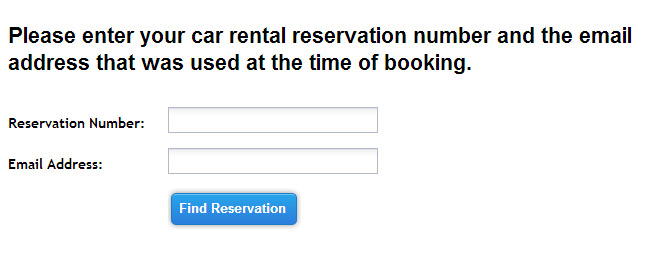
Proceed With Booking
Remember to bring your rental confirmation details, credit card in the driver's name, and your drivers licence as specified in the terms and conditions of your rental confirmation email.
If you need any further information regarding your car hire, please contact the car hire supplier listed within your booking information.
We hope you enjoy your car hire rental experience.